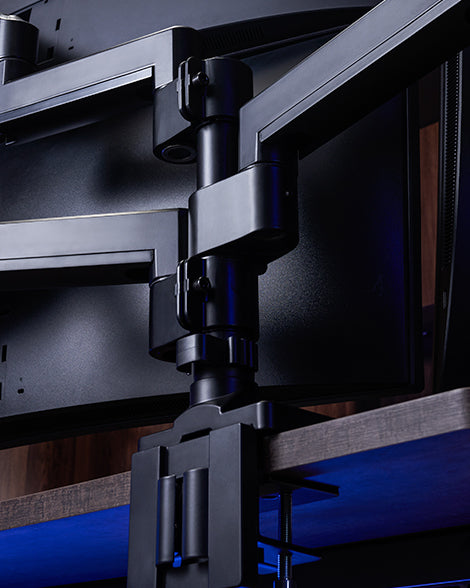The VESA standard installation interface is the installation interface used by the association to develop computer monitor and TV designs. It allows users to install it on a Monitor Arm or wall mount at a lower cost, allowing the computer screen to move more flexibly, thereby making the work environment more ergonomic . Please check the table below to describe the VESA mounting interface and corresponding monitor specifications.
Detailed specifications of VESA standard mounting interface

|
VESA standard * |
Interface distance (mm) |
Screw size (mm) |
Carrying weight (kg) |
|
FDMIMIS-B |
50x20 |
M4x6 |
≤ 2 |
|
FDMIMIS-C |
75x35 |
M4x8 |
≤ 4.5 |
|
FDMIMIS-D |
75x75; |
M4x10 |
≤ 14 |
|
FDMIMIS-E |
200x100 |
M4x10 |
≤ 23.7 |
|
FDMIMIS-F |
200x200 |
M6x10; |
≤ 113.6 |
*FDMI: Flat Display Mounting Interface
*MIS: Mounting Interface Standard
What is the VESA standard specification ?
A VESA standard set has 4 screw mounting interfaces, starting from the center of gravity of the screen and radiating to the 4 corners, arranged in a square or rectangular shape. VESA is usually located in the center of the back of the screen. When installing the screen bracket through the VESA interface, the weight of the screen lever can be greatly reduced, allowing it to withstand heavier loads and provide a more stable use experience.
As the panel sizes on the market are generally getting larger and larger, the boundaries between computer monitors and TVs are gradually blurring. If you need to use a screen wall mount, please try your best to purchase a computer monitor or TV that meets VESA mounting standards.

Current computer Monitor Arms or TV wall mounts usually use FDMI MIS-E as the dividing line. The panel size will begin to adopt the 200x100 mm VESA standard installation interface at about 43 inches 16:9 . Since the impact of COVID-19 in 2020 , Working from home has become the norm, and the TV at home has been used for office purposes. Air-pressure screen brackets are used to increase mobility and facilitate the movement of the TV, achieving the dual purpose of working during the day and entertaining at night.
The most common VESA standard mounting interface for computer monitor stands is FDMI MIS-D 75x75mm or 100x100mm . Through the efforts of the VESA Association, various VESA standard converters can be found on the market, allowing non-hole screens, laptops or tablets on the market to be used on computer Monitor Arms.
Advantages of VESA standard mounting interface
- High stability: The center of gravity of the screen and the depth of the screws comply with public standards, so you can use it with confidence after installation.
- High safety: Unlike ordinary screen bases, the screen is fixed with clamps or screws to prevent accidental tipping during earthquakes. It is also very suitable for use in commercial spaces, medical environments and factories where tables need to be moved frequently.
- Diversified choices : Commercially available screen brackets and wall mounts comply with VESA standard installation interfaces and can meet all needs for screen and TV settings.
-
The disadvantage of not having a VESA standard mounting interface
- The installation cost is higher: an additional VESA converter must be purchased.
- Produces extra weight: it cannot fully fit the bracket during installation, so you must choose a bracket with a higher load capacity.
- Unable to stand the screen upright: The center of gravity is shifted and it is not tightly fitted, which will result in the loss of some mobility of the Monitor Arm.
Common VESA standard converters
Holeless screen installation solution : Holeless screen converter for universal use under 32 inches

|
Support screen size |
17 to 32 inches |
|
Support screen weight (calculated separately) |
Under 8kg |
|
Support screen thickness |
2.2 to 5.8 cm |
|
VESA standard mounting holes |
100x100 mm |
|
Installation method |
4 types |
|
Support quick installation |
yes |
|
Product weight |
550 grams |
The upper part adopts a push-type telescopic spring latch for easy and quick installation. The lower part adopts double L- shaped high bases, which can be installed in 4 arrangements to avoid the screen audio and video and power interfaces as much as possible.
Laptop, tablet and portable screen installation solutions: [Floating] Laptop Tray
![Laptop, tablet and portable screen installation solutions: [Floating] Laptop Tray](https://cdn.shopify.com/s/files/1/0567/1003/7711/files/MAAC-L-VESA-Adapter_480x480.jpg?v=1644219709)
|
Support laptop/tablet size |
11.3 - 17.6 inches |
|
Support screen weight (calculated separately) |
Under 9kg |
|
VESA standard mounting holes |
75x75mm/100x100mm |
|
Installation method |
2 types |
|
Supports quick installation/disassembly |
yes |
|
Product weight |
900 grams |
The all-metal design is suitable for laptops, tablets or portable screens. The double-barb design is super convenient to put in and take out. It supports tool-free and quick installation with bare hands, and is equipped with all-round anti-scratch and anti-slip pad protection equipment to improve stability. The floating and hollow holes improve the heat dissipation performance, easily adjust the position of the laptop or tablet lens, greatly enhance the professionalism of video and product display, and increase meeting efficiency.
Three common VESA mounting interfaces for ultra-wide curved screens
#1 Most common large screen VESA interface design

It will be hidden at the connection between the original base and the screen. Such as ASUS ROG Strix XG49VQ, DELL U4919DW, LG 49WL95C-W and other 49-inch ultra-wide curved screens. It is worth noting that due to factors such as the curvature of the screen itself and the center of gravity of the panel, the VESA interface may be hidden in the groove. In this case, you need to use a spacer and a longer VESA screw set to fill the gap so that the VESA panel can Fits tightly to the screen body.
The ULTRARM screen bracket product comes with spacers and an extended VESA screw set, allowing you to easily install an ultra-wide curved screen.
#2 The screen itself comes with hexagonal studs

Such as the 49-inch ultra-wide curved screen of Chimei CHIMEI ML-49C20W. Its actual function is the same as the above-mentioned spacer, which is convenient for extending the VESA interface of the curved screen outwards and integrating it with the VESA panel of the screen bracket. It is important to note that the hexagonal bolts increase the distance between the bracket and the screen. Although it is not much, it will significantly increase the weight of the lever. When purchasing a Monitor Arm, pay special attention to the load-bearing capacity. The devil is always hidden in the details!
#3 VESA adapter for Samsung ultra-wide curved screen

The ULTRARM origin screen bracket is used to install the Samsung Odyssey G9 screen. Due to the 1000R curvature and the leverage force of the VESA adapter, the tilt component must be adjusted upward and the two bolts must be tightened repeatedly.
When Samsung designed the screen VESA interface, it specially created dedicated adapters for different series of screens. For example, Samsung C34J791WT, C43J892DK, C49G95TSSC, etc. are equipped with different VESA adapters. If you plan to use a Monitor Arm, be sure to keep these accessories properly.
Oops! The Samsung VESA adapter has been lost...
Don’t worry, we have gone through the entire process for our customers. In just 3 simple steps, you can order a new VESA adapter from Smasung customer service.
- Go to the Samsung customer service center and inform the contact information, screen model and product serial number. It will usually be posted on the connection interface on the back of the screen, or you can call up the screen OSD to view it.
- The Samsung Customer Service Center will transfer the case to the Samsung repair service center closest to you. After 1-2 working days, a dedicated person will call you to contact you about payment and pickup.
Cost reference: Taking the application for a Samsung LC43J890DKEXZW VESA adapter for a customer in 2023 as an example, the cost is NTD 300, and the shipping fee is NTD 125. - After confirming with the maintenance center personnel, you can go to the site to pick up the package or wait for them to send the VESA adapter.
If you have any questions about the VESA interface, please feel free to contact us !
Other VESA Association standard specifications :
- DisplayPort 2.0 8K resolution (7680 x 4320)
- DSC (Display Stream Compression)
- HDR (High Dynamic Range)